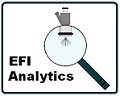
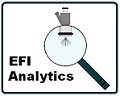 | TunerStudio MS |
To install TunerStudio MS on your Java-enabled device (typically a Windows, Apple, or Linux desktop, laptop, notebook, or netbook computer):
You can get MegaLogViewer from the same location, and the installation process is very similar.
To work with your MicroSquirt® controller, you need to set up a 'Project' in TunerStudioMS. This project will define the code that is loaded to your MicroSquirt® controller, your settings, your CAN connections, and your TunerStudio MS project-specific preferences.
If you open TunerStudio MS without a project, it will prompt you to create one. Follow the steps. When asked to select a configuration, it is best to point to the INI file that accompanies the code you have loaded. For release code for your MicroSquirt® controller, the embedded code and matching up-to-date INI can be found here: www.microsquirt.info/uscode.htm
If you are setting up a CAN device that is connected to your MicroSquirt® controller (such as an MegaShift™/GPIO transmission controller), see this page: CAN Pass-Through
In order to run TunerStudio MS, your device must have Java Runtime Environment (JRE)note1 installed (click this link for a Java FAQ). In many cases this is already installed on your computer as it is used for many other things besides TunerStudio MS. You can check your Java version below:
Alternatively, in Windows you can type java -version and press enter at the command line to get your Java version. If you have Java installed, the output will look something like:
On a computer without any version of Java installed, the command java -version results in an error message like this:java version "1.6.0_27" Java(TM) SE Runtime Environment (build 1.6.0_27-b07) Java HotSpot(TM) Client VM (build 20.2-b06, mixed mode, sharing)
'java' is not recognized as an internal or external command, operable program or batch file.
You can also check if Java is installed, and get the version, at this site: javatester.org/version.html
If your computer does not have Java installed, get it from here: www.java.com/en/download/manual.jsp